Edu Baires
que tal gente me presento soy edu de argentina espero que anden bien, bueno vamos al grano tengo el mismo problema que todos, tengo un s4 gt-i9295 (active) tenia el firmware I9295XXUBML3 4.2.2 , actualize a I9295XXUCNE5 4.4.2 y al mes empezo el problema tanto como el wifi y el bluetooh quedan en "ACTIVANDO" y no pasa de ahi eh probado muchas cosas ejemplo ( tal vez le sirva a alguno)
1) instalando stock rom (firmware original)
instalar cwm - desde cwm instalar UPDATE-SuperSU-v2.40
reiniciar el celular. entrar a la app supersu desactivar knox
volver a reiniciar el celular - instalar root explorer y dirigirse
a la carpeta : raiz / data / misc / wifi (les va pedir permiso super usuario, aceptan)
renombren o borren el archivo " wpa_supplicant.conf"
reinicien el celular manualmente y cuando este apagado sacarle la bateria por 3 min
ejemplo 2:
2) poniendo el codigo *#0011#
entrar en ajustes de wifi y desactivar el ahorro de energia del wifi y reiniciar celular
3) eh intentado la mayoria de las soluciones posteadas aca con soluciones pasajeras
Teoria :
nose por que razon soluciones que han servido anteriormente no vuelven a servir por segunda vez ( es como que se inmunizara por decirlo asi) me llama la atencion todo esto yo supongo que es un error del sistema con el enraizamiento wifi /bluetooh al actualizar o rootear , tal vez el sistema de archivos se escribió incorrectamente, corrompiendo la ruta (creando un problema de asociación) haciendo que el gestor de arranque no lo pueda cargar correctamente , digo esto por que hay ocasiones (muy rara vez) que apagando y prendiendo manualmente muchas veces vuelven a funcionar (por poco tiempo)
Supuestas Soluciones:
Navegando por internet encontre lo que parece ser... una solucion o una explicacion de por que pasa esto, voy a poner un fragmento( en ingles) con la esperanza de que alguien que sepa de este sistema o android arroje un poco de luz a partir de esta informacion que voy a dejar :
"3. Provide a proper wpa_supplicant.conf for your device
Providing a wpa_supplicant.conf it's important because the control
socket for android is specified in this file (ctrl_interface= ). This file
should be copied by your AndroidBoard.mk to
$(TARGET_OUT_ETC)/wifi (usually
/system/etc/wifi/wpa_supplicant.conf ). This location will be used
on wpa_supplicant service from init.rc.
There are two different ways in which wpa_supplicant can be
configured, one is to use a "private" socket in android namespace,
created by socket_local_client_connect() function in wpa_ctrl.c
and another is by using a standard unix socket.
Minimum required config options in wpa_supplicant.conf :
- Android private socket
ctrl_interface=wlan0
update_config=1
Unix standard socket
5ctrl_interface=DIR=/data/system/wpa_supplicant GROUP=wifi
update_config=1
Depending on your driver you might also want to add:
ap_scan=1
If you have AP association problems with should change to
ap_scan=0 to let the driver do the association instead of
wpa_supplicant.
Seems that you can add ap_scan=1 to your wpa_supplicant.conf
depending on the drivers you have.
After some more research on the subject of ap_scan i found that:
AP scanning/selection
By default, wpa_supplicant requests driver to perform AP
scanning and then
uses the scan results to select a suitable AP. Another alternative
is to
allow the driver to take care of AP scanning and selection and
use
wpa_supplicant just to process EAPOL frames based on IEEE
802.11 association
information from the driver.
1: wpa_supplicant initiates scanning and AP selection
0: driver takes care of scanning, AP selection, and IEEE 802.11
association
parameters (e.g., WPA IE generation); this mode can also be
used with
non-WPA drivers when using IEEE 802.1X mode; do not try to
associate with
APs (i.e., external program needs to control association). This
mode must
also be used when using wired Ethernet drivers.
2: like 0, but associate with APs using security policy and SSID
(but not
BSSID); this can be used, e.g., with ndiswrapper and NDIS
driver to
enable operation with hidden SSIDs and optimized roaming; in
this mode,
only the first network block in the configuration file is used and
this
configuration should have explicit security policy (i.e., only one
option
in the lists) for key_mgmt, pairwise, group, proto variables
It seems that addind ap_scan=1 imposes that
wpa_supplicant.conf handles the scanning and AP selection. IF
there's something wrong with the driver, and not with
wpa_supplicant as i originaly thought, this could bypass the
problem.
So I added ap_scan=1 just before the device identification lines in
wpa_supplicant.conf, reeboted, and now the wifi and bluetooth
toggle normaly. I've tried ap_scan=0 (the driver handles the
scanning) and the problem returns, so ap_scan=1 does allow you
to toggle the wifi and BT on."
Preguntas:
1- habra algun wifi fix para mi celular como el de este video de youtube "How to Fix Problems Android Wifi - Samsung Galaxy S4 - All Samsung phones [HD]" ?
2- me podrian pasar el link de un stock recovery para mi modelo de celular? ( es para eliminar los binarios del root y el cwm )
3- como puedo saber cual es el firmware indicado para mi( el celular me lo trajieron de USA y vino con el firmware I9295XXUBML3 4.2.2 y lo actualize a I9295XXUCNE5 4.4.2 ) ?
4- eh escuchado el termino "hacerle el sistema desde 0" saben de algo asi (que no sean los wipe)?
5- algun soft reset?
No se si ya lo solucionaste, a mi me paso lo mismo y la única solución es instalar el software original y el stock kernel, ya que es un problema exclusivo del kernel. Busca lee y flashea el kernel original de tu modelo.



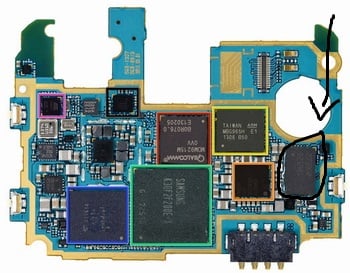


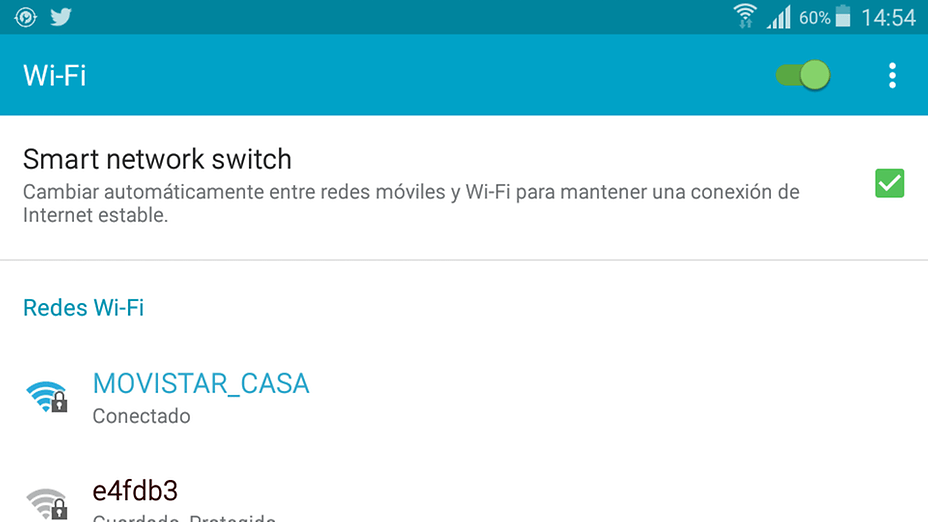 Quien me dice a mí que es algo más sencillo de lo que estáis buscando y sólo tiene lo desactivado lo que aparece en la imagen. A veces buscamos las gafas y resulta que las tenemos puestas. No pudiera ser algo tan sencillo como esto? Y os estáis volviendo manadas buscando la solución. Ojalá se os hubiera pasado esto que os comento.
Quien me dice a mí que es algo más sencillo de lo que estáis buscando y sólo tiene lo desactivado lo que aparece en la imagen. A veces buscamos las gafas y resulta que las tenemos puestas. No pudiera ser algo tan sencillo como esto? Y os estáis volviendo manadas buscando la solución. Ojalá se os hubiera pasado esto que os comento. 




